Zazzle is a print on demand service for many designers and as such has some great advantages and disadvantages. The downside is that you can’t make a more complex product there, so I’ve had to split some of the products from my Czech e-shop into several pieces – for example memory games or dubnets.
On the other hand, it’s easy to transfer the motif from one product to another, so you – as a buyer – can also drag and drop the motif from a postcard to a puzzle, mug or poster yourself. Another advantage is localization – Zazzle has pages in many countries and languages and it is no problem for it to edit/translate also the texts on the products – you will appreciate this for example on calendars, where it is possible (besides translation) to have local holidays marked.
Design transfer
You want the same photo but on a different product? You like my postcards, but want the photo on canvas, poster, puzzle, card, or other product? You can transfer it yourself – on the product page with the postcard scroll down and you will see one or two sections – “Other products from this collection”, “Other designs you might like”, and under this is section “Transfer design to a product” where you choose the desired product. If you are not satisfied with the position of the photo on the product, you can use the Edit Design button on the right side and change the position and size of the photo, add your text, etc… The photos should be big enough for print on bigger products than postcards.

Setting the calender options
If you are ordering an acorn elves calendar on Zazzle, you can choose the language of the calendar and also if you want there your local holidays (there are even more options – layout, size, grid style, start date – so you can buy calendar for whatever year you want).
Just click on the calendar product and change the options Culture and Holidays on the right side:
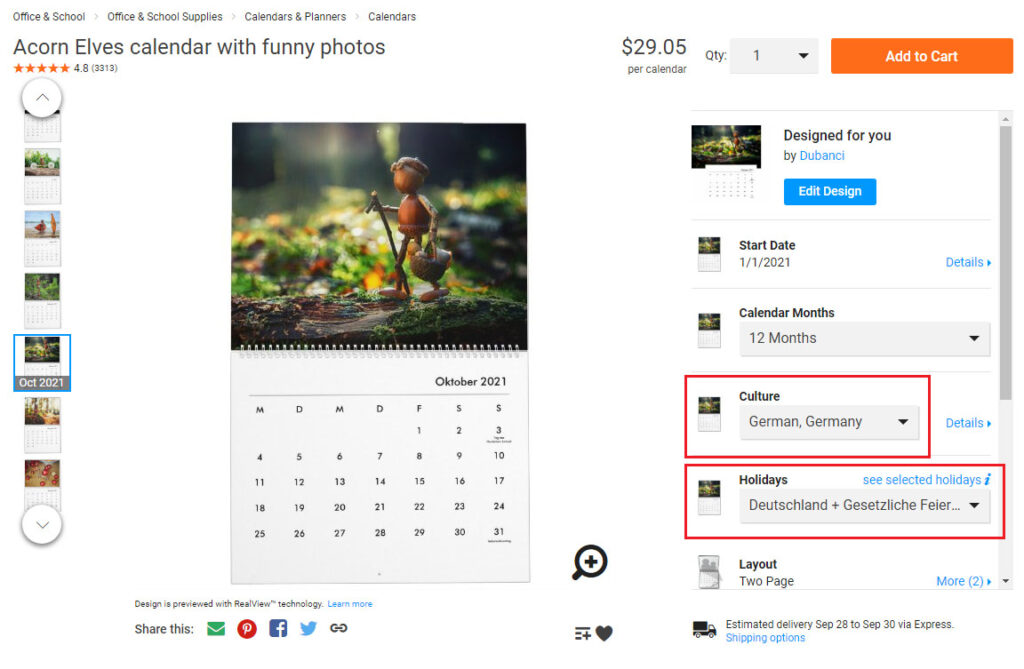
Other themes and products
Adding more products to Zazzle is fairly easy, so if you’re missing a product/theme in the acorn elves e-shop, email me, I’ll be happy to add it.
